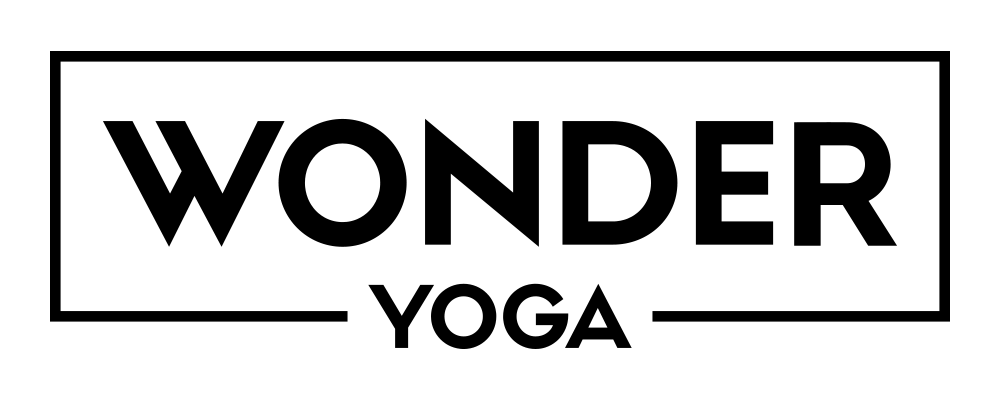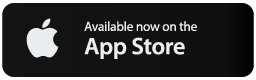Save time and make registering and managing your account easier with our iPhone and Android apps. You can use the apps to make purchases, manage your account, register for classes, sign up for waitlists and more.
Frequently Asked Questions
Here are some of the most common questions we’re asked about our apps. If your question isn’t addresses below, please contact us online or by calling (781) 281-YOGA (9642).
I'm getting an error that mentions a client ID, can you help?
When you create an account in our app or on our website, the system applies a user ID. When you visit the studio, we often give you a little key tag that you can use to sign into class. When we give you the key tag, the user ID in our system changes. To correct the error, simply log out of the app or website and then log in again. If this doesn’t fix it, please contact us using the form below and we’ll take care of it for you. You can also give us a call at (781) 281-YOGA (9642).
How do I use a discount code when making a purchase in the app?
Our discount codes work in our studio and on our app. To use a discount code when making a purchase in the app, look for the screen below during the checkout process and click the highlighted button to enter the discount code.
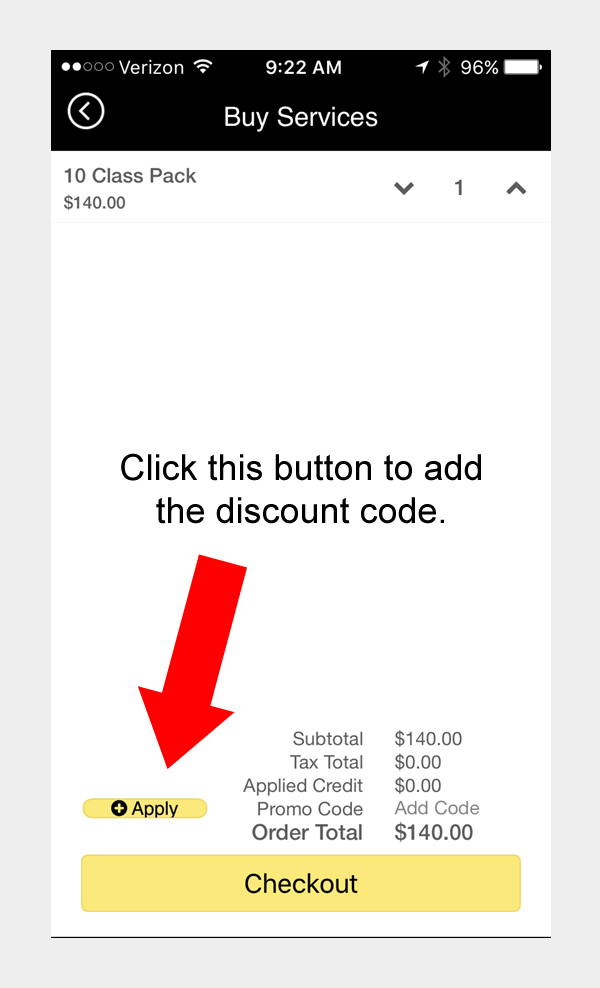
I purchased classes or a membership but they don't appear when I use the app. What happened?
If your purchases are not appearing in the app, it generally means that you have two accounts in our system. This often happens if you already have an account with Mind Body Online or if you use MindBody’s app. We can correct this for you by merging the two accounts in our system. Please contact us and we’ll take care of it for you.
When I open the app, the schedule is blank. Is something wrong?
For some users, the schedule may appear blank when they open the app. It’s easy to fix. Just log out of the app and then log back in and the schedule will update itself. This generally occurs when we make a big change to the schedule or if there is an issue with your account. Logging out and logging back in generally fixes the issue.